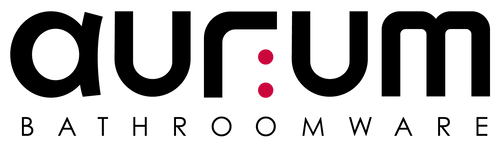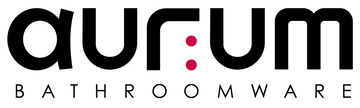How do I get a quote?
How do I get a quote?

1. Create your account with us
2. Enter your details to create your account
3. Once you have added items to your wishlist, click on on the wishlist icon ♡
4 Select 'View list'
5. Please check you have added all the items you'd like, then select the 3 dots icon ⋮ on the top right
6. Select 'Share'
5. Enter our email address info@aurumbath.com.au or any other emails you'd like to share the list with
Jot your question below and we'll get back to you shortly.